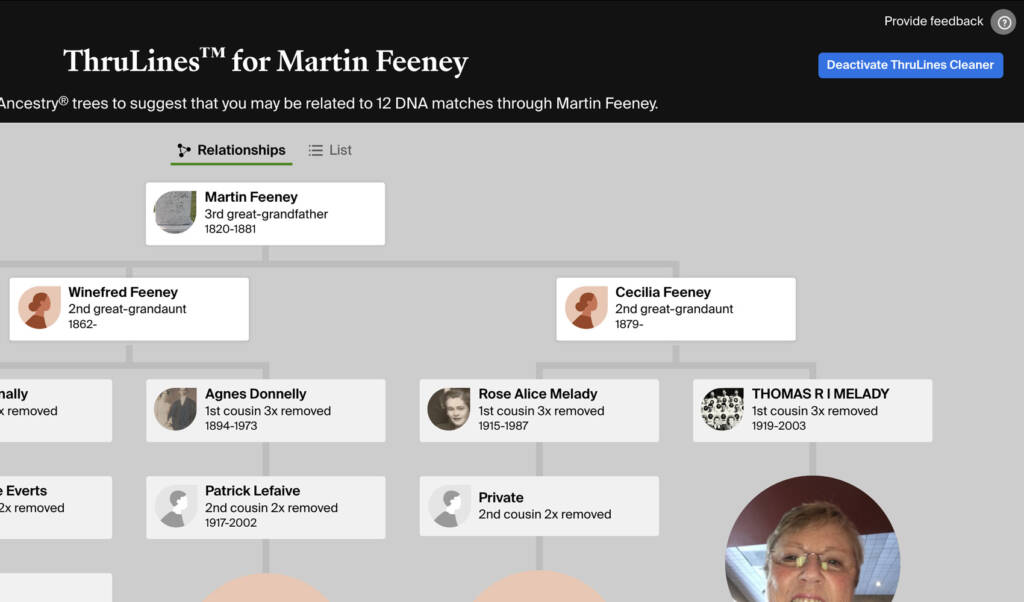
What problem does ThruLines Screenshot Tools solve?
Capturing clear, professional-looking screenshots of Ancestry ThruLines can be difficult due to unnecessary items like the evaluate icons, extra dots around individuals not in your tree, and inconsistent formatting. ThruLines Screenshot Tools simplify the process by cleaning up the display, providing a streamlined view perfect for sharing or documentation.
How does ThruLines Screenshot Tools work?
With ThruLines Screenshot Tools, a button is added to the top of your ThruLines titled Activate ThruLines Cleaner. When clicked, unnecessary elements are removed from the ThruLines view, such as evaluate icons and visual noise, while enhancing the clarity of pedigree lines and increasing the size of profile images. This creates a clean, uniform layout that is easier to read and more visually appealing for screenshots.
How do I use ThruLines Screenshot Tools?
- Ensure ThruLines Screenshot Tools is enabled in the Genealogy Assistant pop-up panel.
- Navigate to view the ThruLines page of an ancestor.
- Click the Activate ThruLines Cleaner button in the top right of the page to activate the cleaner look.
- Take your screenshot using your preferred screenshot tool.
- When finished, click the same button to turn off the screenshot tool, returning all menu items.
This tool ensures your ThruLines screenshots are polished, professional, and free from unnecessary distractions, making them ideal for sharing with family and clients.
ThruLines Screenshot Tools is a feature of the software Genealogy Assistant.
Genealogy Assistant is an extension for Google Chrome and Microsoft Edge which supercharges your family history research by adding 50+ custom features to popular genealogy websites like Ancestry, MyHeritage, FamilySearch, FamilyTreeDNA and more. You can watch a full video walkthrough on YouTube.
Install Genealogy Assistant for Google Chrome | Install for Microsoft Edge