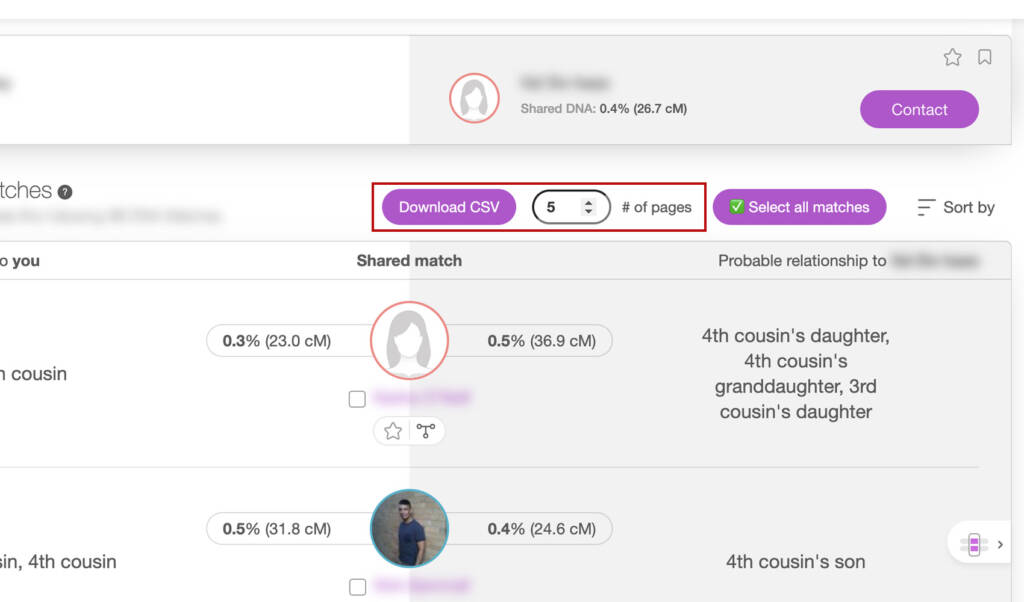
NOTICE: CSV DOWNLOAD TOOLS ARE FOR PERSONAL RESEARCH PROJECTS ONLY.
What problem does MyHeritage Download Shared Matches as CSV File solve?
Exploring shared matches on MyHeritage is a powerful way to uncover deeper genetic connections, but manually tracking these relationships can be time-consuming and inefficient. MyHeritage Download Shared Matches as CSV File simplifies this process by exporting shared match data into a CSV file, making it easier to analyze and integrate with third-party tools for advanced genealogical research.
How does MyHeritage Download Shared Matches as CSV File work?
With MyHeritage Download Shared Matches as CSV File, a button titled Download CSV is added to the top of the shared matches list for any DNA match on MyHeritage. To the right of the button, an input box allows you to specify the number of pages to download. Once clicked, Genealogy Assistant automatically processes the shared matches and downloads a CSV file containing the following details:
- Shared Match Name
- Estimated Relationship to You
- Shared cM with You
- Estimated Relationship to the Match
- Shared cM with the Match
This organized data can be used with third-party applications like artificial intelligence or spreadsheet tools to uncover patterns and enhance your research.
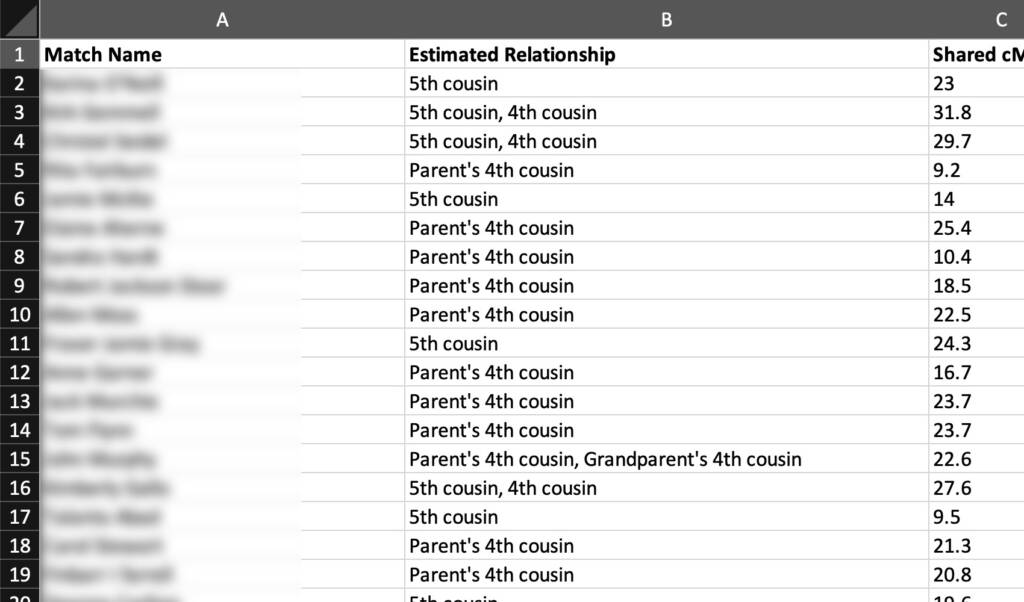
How do I use MyHeritage Download Shared Matches as CSV File?
- Ensure MyHeritage Download Shared Matches as CSV File is enabled in the Genealogy Assistant pop-up panel.
- Navigate to the shared matches section of a DNA match on MyHeritage.
- Locate the Download CSV button at the top of the shared matches list.
- Use the input box to the right of the button to specify the number of pages to download.
- Click Download CSV to start exporting your shared matches.
- A CSV file containing your shared matches and their details will be saved to your default download location.
You can now import this data into third-party tools or use it to deepen your understanding of shared connections. This feature provides a quick and efficient way to manage shared match data, enabling you to unlock new genealogical insights with ease.
MyHeritage Download Shared Matches as CSV File is a feature of the software Genealogy Assistant.
Genealogy Assistant is an extension for Google Chrome and Microsoft Edge which supercharges your family history research by adding 50+ custom features to popular genealogy websites like Ancestry, MyHeritage, FamilySearch, FamilyTreeDNA and more. You can watch a full video walkthrough on YouTube.
Install Genealogy Assistant for Google Chrome | Install for Microsoft Edge