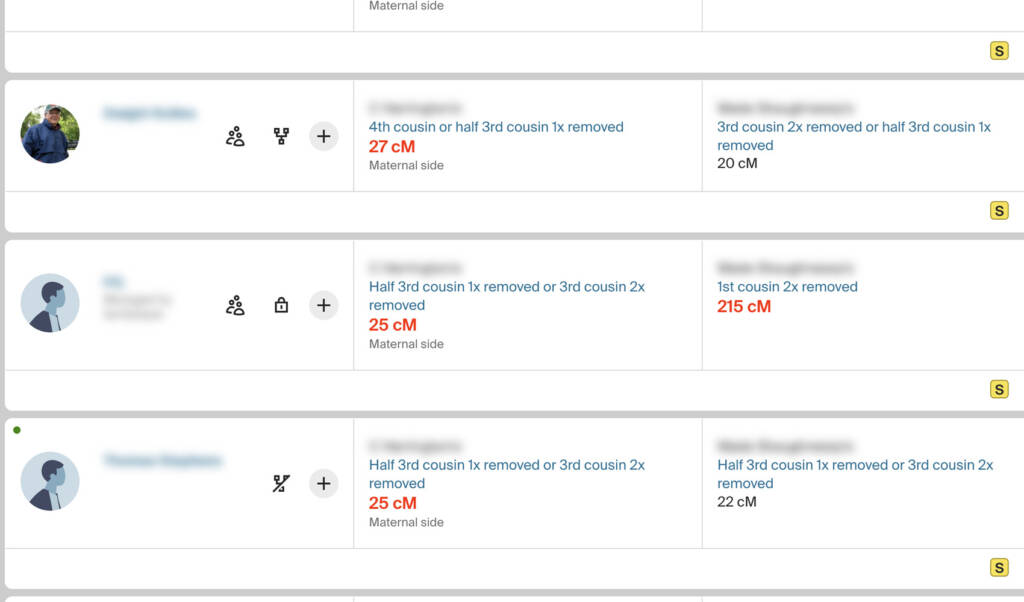
NOTE: THIS FEATURE REQUIRES AN ANCESTRY PROTOOLS SUBSCRIPTION.
What problem does Highlight Matches of Matches 50cM+ solve?
Identifying high-value matches of matches with Ancestry ProTools can be difficult, especially when trying to focus on indirect connections that share significant DNA. Highlight Matches of Matches 50cM+ simplifies this task by highlighting matches of matches above a specific centimorgan (cM) threshold, making them stand out for further investigation.
How does Highlight Matches of Matches 50cM+ work?
With Highlight Matches of Matches 50cM+, matches of matches are automatically highlighted in bold red text if they share 50 centimorgans (cM) or more by default. This threshold is customizable, allowing you to adjust the cM value to fit your research needs. Highlight Matches of Matches 50cM+ helps you prioritize high-value matches of matches, providing valuable insights into potential shared ancestors and key DNA connections.
How do I use Highlight Matches of Matches 50cM+?
- Ensure Highlight Matches of Matches 50cM+ is enabled in the Genealogy Assistant pop-up panel.
- Navigate to the Shared Matches (Pro) tab of a DNA matches profile on Ancestry.
- Matches of Matches sharing 50cM or more will be highlighted in bold red text for quick identification.
- To adjust the threshold:
- Open the Genealogy Assistant pop-up panel.
- Click the Edit (pen and paper) icon next to Highlight Matches of Matches 50cM+.
- Enter your desired cM threshold in the Ancestry Highlight Matches of Matches Custom cM field.
- Click Save Advanced Settings then reload the page. You new threshold will now be active.
Highlight Matches of Matches 50cM+ is a feature of the software Genealogy Assistant.
Genealogy Assistant is an extension for Google Chrome and Microsoft Edge which supercharges your family history research by adding 50+ custom features to popular genealogy websites like Ancestry, MyHeritage, FamilySearch, FamilyTreeDNA and more. You can watch a full video walkthrough on YouTube.
Install Genealogy Assistant for Google Chrome | Install for Microsoft Edge