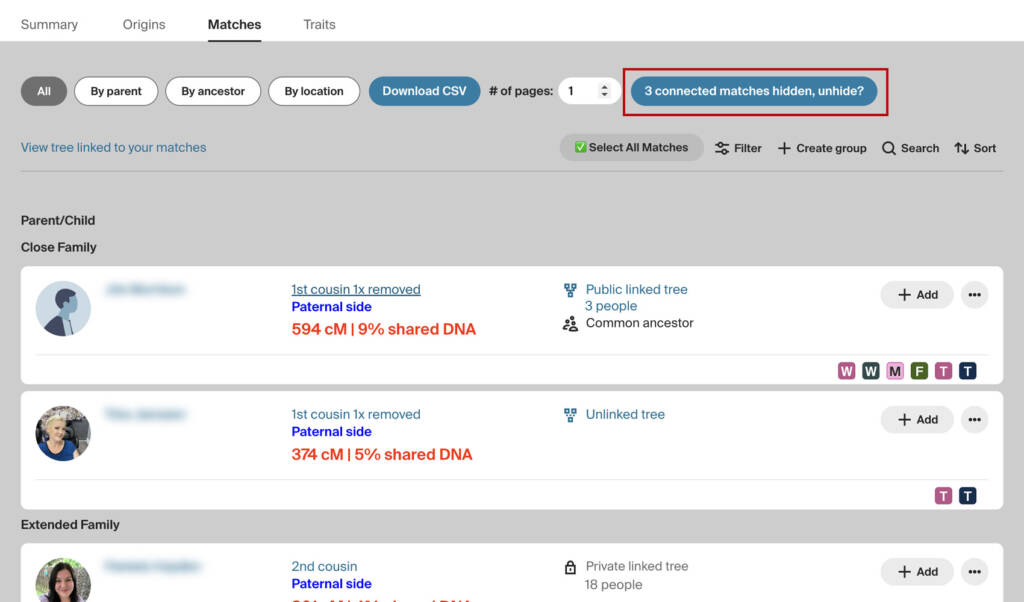
What problem does Hide Matches Already Connected to Tree solve?
When reviewing DNA matches on Ancestry, matches that have already been connected to your family tree can clutter the list, making it harder to focus on new or unconnected matches. Hide Matches Already Connected to Tree simplifies your workflow by allowing you to hide these connected matches from view.
How does Hide Matches Already Connected to Tree work?
With Hide Matches Already Connected to Tree, a new button it added at the top of your DNA matches list titled Hide connected matches. When you click this button, all matches that have been linked to your family tree are hidden from the matches list. You can easily show or hide these matches as needed by clicking the connected matches hidden, unhide? button. This button will remember your preference and it will always be applied automatically.
How do I use Hide Matches Already Connected to Tree?
- Ensure Hide Matches Already Connected to Tree is enabled in the Genealogy Assistant pop-up panel.
- Navigate to any DNA matches list on Ancestry and locate the Hide connected matches button.
- Click the Hide connected matches button to automatically hide all of your connected matches.
- Click the connected matches hidden, unhide? button at the top of the matches list to view the hidden connected matches.
- Your preference will be remembered and will be applied automatically.
This feature helps keep your DNA matches list organized and allows you to concentrate on exploring new connections and opportunities for expanding your family tree.
Hide Matches Already Connected to Tree is a feature of the software Genealogy Assistant.
Genealogy Assistant is an extension for Google Chrome and Microsoft Edge which supercharges your family history research by adding 50+ custom features to popular genealogy websites like Ancestry, MyHeritage, FamilySearch, FamilyTreeDNA and more. You can watch a full video walkthrough on YouTube.
Install Genealogy Assistant for Google Chrome | Install for Microsoft Edge