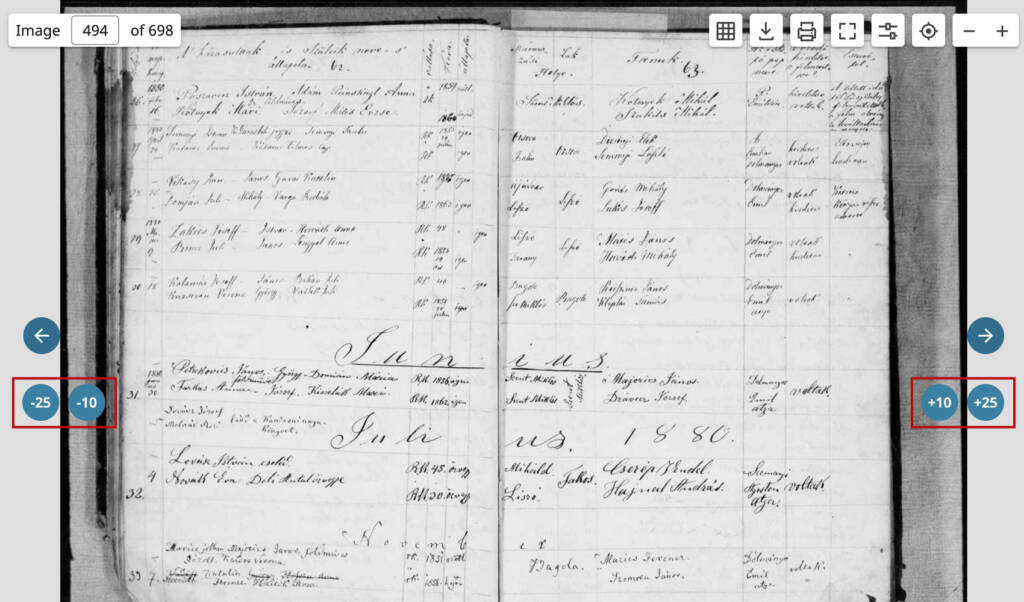
What problem does FamilySearch Skip 10 and 25 Pages in Viewer solve?
Navigating through large record collections on FamilySearch can be time-consuming, especially when trying to locate specific sections of a document. FamilySearch Skip 10 and 25 Pages in Viewer allows you to jump through pages in larger increments, making it easier to find the records you need.
How does FamilySearch Skip 10 and 25 Pages in Viewer work?
With FamilySearch Skip 10 and 25 Pages in Viewer, buttons are added to the record viewer interface that allow you to skip forward or backward by 10 or 25 pages. This feature saves time and effort when working with large records by enabling you to quickly skip to the sections you need.
How do I use FamilySearch Skip 10 and 25 Pages in Viewer?
- Ensure FamilySearch Skip 10 and 25 Pages in Viewer is enabled in the Genealogy Assistant pop-up panel.
- Open a record collection in the FamilySearch image viewer.
- Use the following buttons, added to the image viewers navigation:
- Click +10 or -10 to move forward or backward by 10 pages.
- Click +25 or -25 to move forward or backward by 25 pages.
FamilySearch Skip 10 and 25 Pages in Viewer is a feature of the software Genealogy Assistant.
Genealogy Assistant is an extension for Google Chrome and Microsoft Edge which supercharges your family history research by adding 50+ custom features to popular genealogy websites like Ancestry, MyHeritage, FamilySearch, FamilyTreeDNA and more. You can watch a full video walkthrough on YouTube.
Install Genealogy Assistant for Google Chrome | Install for Microsoft Edge