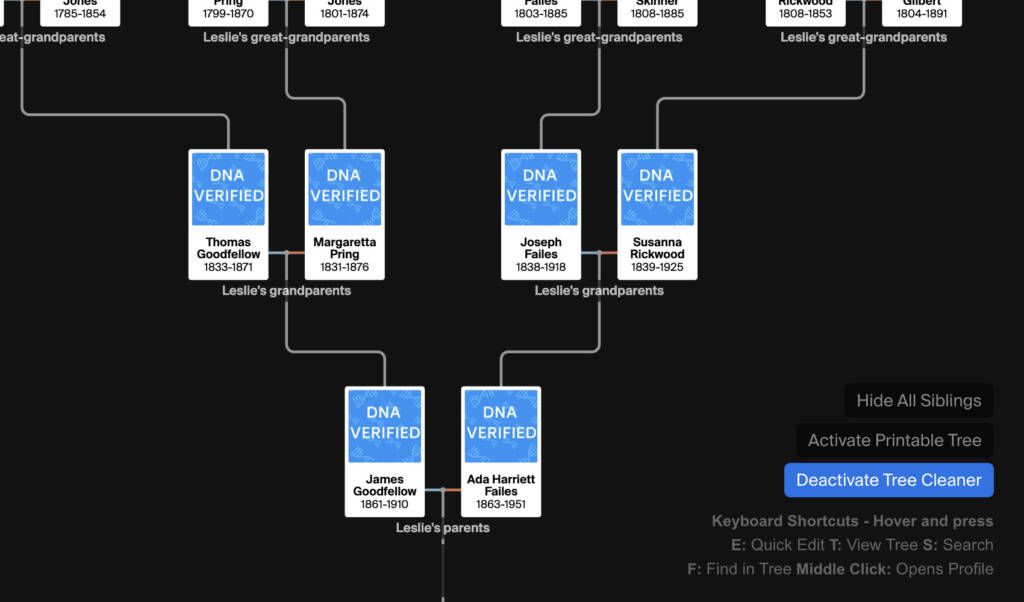
What problem does Family Tree Screenshot Tools solve?
Capturing clean, professional-looking screenshots of your Ancestry family tree can be challenging due unnecessary items like navigation icons, hint icons, and distracting backgrounds. Family Tree Screenshot Tools combines the functionality of Ancestry Tree Cleaner and Ancestry Printable Tree to help you create clear, focused screenshots suitable for sharing or printing.
How does Family Tree Screenshot Tools work?
The Family Tree Screenshot Tools feature offers two modes:
- Ancestry Tree Cleaner: Removes navigation icons, hint icons, and other visual distractions from the family tree view. This mode provides a clean and clear appearance, making it ideal for sharing with family or clients.
- Ancestry Printable Tree: Converts the family tree view into a black-and-white, high-contrast design optimized for printing. This mode eliminates unnecessary details and provides a polished, professional layout for documents or family books.
You can toggle between these modes to customize the tree’s appearance from buttons in the the bottom right hand corner of your family tree.
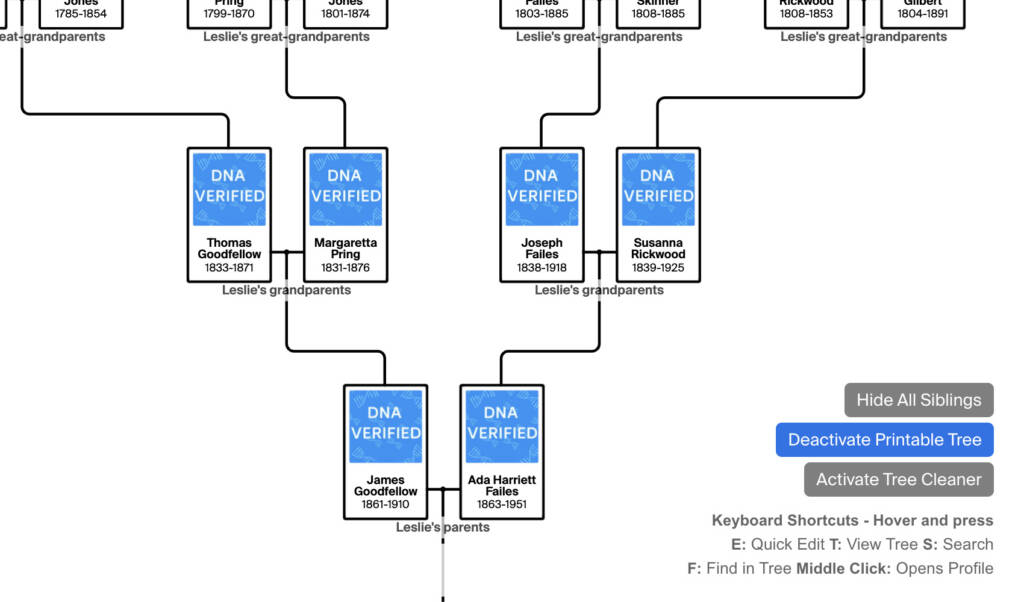
How do I use Family Tree Screenshot Tools?
- Ensure Family Tree Screenshot Tools is enabled in the Genealogy Assistant pop-up panel.
- Navigate to any family tree on Ancestry.
- In the bottom right corner of the family tree click:
- Activate Tree Cleaner for a clean, distraction-free tree view.
- Activate Printable Tree for a black-and-white printable tree view.
- Take your screenshot using your preferred screenshot tool.
- When finished, click the same button to turn off the screenshot tool, returning all menu items.
These tools simplify the process of creating visually appealing screenshots for both digital sharing and printed materials, ensuring your family tree is presented in the best possible format.
Family Tree Screenshot Tools is a feature of the software Genealogy Assistant.
Genealogy Assistant is an extension for Google Chrome and Microsoft Edge which supercharges your family history research by adding 50+ custom features to popular genealogy websites like Ancestry, MyHeritage, FamilySearch, FamilyTreeDNA and more. You can watch a full video walkthrough on YouTube.
Install Genealogy Assistant for Google Chrome | Install for Microsoft Edge