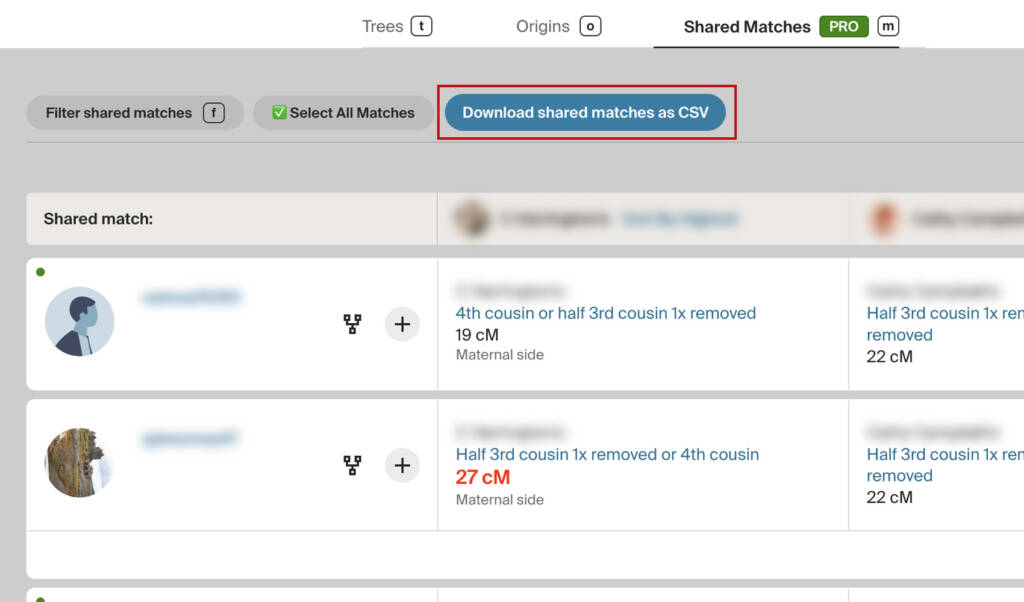
NOTICE: CSV DOWNLOAD TOOLS ARE FOR PERSONAL RESEARCH PROJECTS ONLY.
What problem does Download Shared Matches as CSV File solve?
Analyzing shared matches on Ancestry, especially for large genetic networks, can be difficult and time-consuming. Download Shared Matches as CSV File makes it easy to save detailed information about your shared matches and their connections each other into a CSV file. This opens the door for advanced analysis and allows you to uncover common ancestors more effectively.
Why is Download Shared Matches as CSV File useful?
Having your shared match data in a CSV file enables you to:
- Visualize connections and relationships more clearly.
- Analyze shared matches using advanced tools like Excel or AI platforms.
- Identify potential family groupings and uncover new research leads.
Download Shared Matches as CSV File is a powerful addition to your genealogical toolkit, allowing for deeper insights into your DNA matches and shared connections.
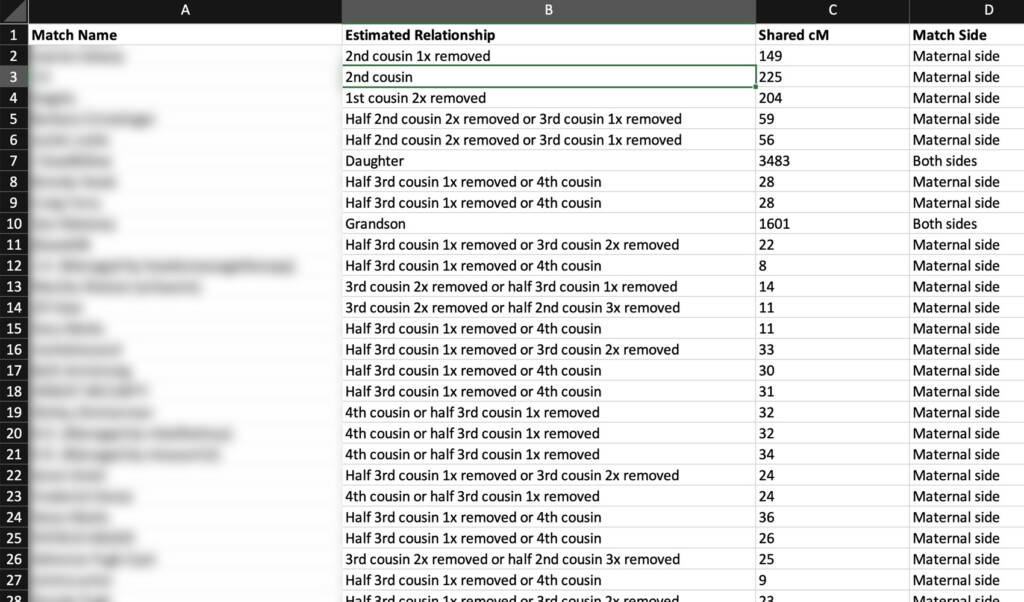
How does Download Shared Matches as CSV File work?
With Download Shared Matches as CSV File, a new button titled Download shared matches as CSV appears in the filters toolbar of your Shared Matches page. This feature works with the Matches of Matches page provided by ProTools. Clicking this button will automatically download the shared matches on the page you are viewing to a CSV file.
The resulting CSV file includes the following columns:
- Match Name
- Estimated Relationship
- Shared Centimorgans (cM)
- Maternal/Paternal Side Indicator
- Centimorgans (cM) shared between your matches
- Estimated relationships between your matches
- Any notes you have saved
How do I use Download Shared Matches as CSV File?
- Ensure Download Shared Matches as CSV File is enabled in the Genealogy Assistant pop-up panel.
- Navigate to the Shared Matches tab of any DNA match.
- Click the Download Shared Matches as CSV or Download CSV button in the filters toolbar.
- The tool will automatically process the shared matches and download the information as a CSV file.
- Find the CSV file in your default download folder and use it for your research project.
Download Shared Matches as CSV File is a feature of the software Genealogy Assistant.
Genealogy Assistant is an extension for Google Chrome and Microsoft Edge which supercharges your family history research by adding 50+ custom features to popular genealogy websites like Ancestry, MyHeritage, FamilySearch, FamilyTreeDNA and more. You can watch a full video walkthrough on YouTube.
Install Genealogy Assistant for Google Chrome | Install for Microsoft Edge