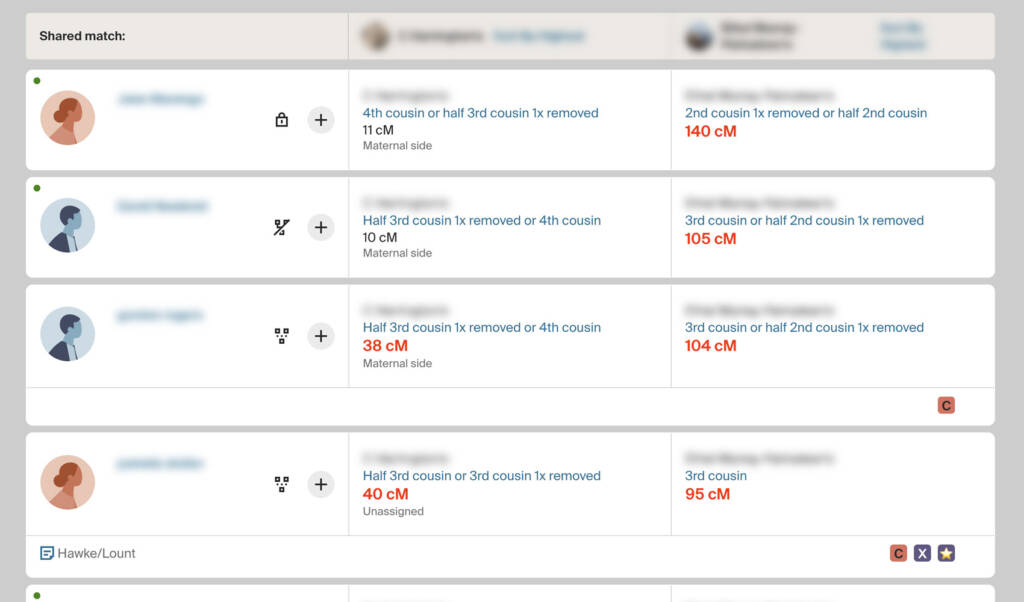
NOTE: THIS FEATURE REQUIRES AN ANCESTRY PROTOOLS SUBSCRIPTION.
What problem does Add Keyboard Shortcuts to Family Tree solve?
When viewing matches of matches with Ancestry DNA ProTools, matches are sorted by the highest amount of shared DNA with the tester by default. Often times when working to triangulate DNA matches you are more interested in how much your matches share with each other. Add Keyboard Shortcuts to Family Tree automatically sorts your shared matches list by the highest centimorgans (cM) shared with the match you are viewing by default.
How does Add Keyboard Shortcuts to Family Tree work?
With Default Sort by Highest Mutual Matches, the ProTools Matches of Matches tab for any DNA match will default to sorting by the highest amount of shared centimorgans (cM) with your match. This helps save time processing large amounts of matches while working to establish common ancestors.
How do I use Default Sort by Highest Mutual Matches?
- Ensure Default Sort by Highest Mutual Matches is enabled in the Genealogy Assistant pop-up panel.
- View any Ancestry DNA match page and click on the Shared Matches (Pro) tab.
- Your ProTools Shared Matches page will automatically be sorted by by the highest centimorgans (cM) shared with the match whose profile you are viewing.
Add Keyboard Shortcuts to Family Tree is a feature of the software Genealogy Assistant.
Genealogy Assistant is an extension for Google Chrome and Microsoft Edge which supercharges your family history research by adding 50+ custom features to popular genealogy websites like Ancestry, MyHeritage, FamilySearch, FamilyTreeDNA and more. You can watch a full video walkthrough on YouTube.
Install Genealogy Assistant for Google Chrome | Install for Microsoft Edge