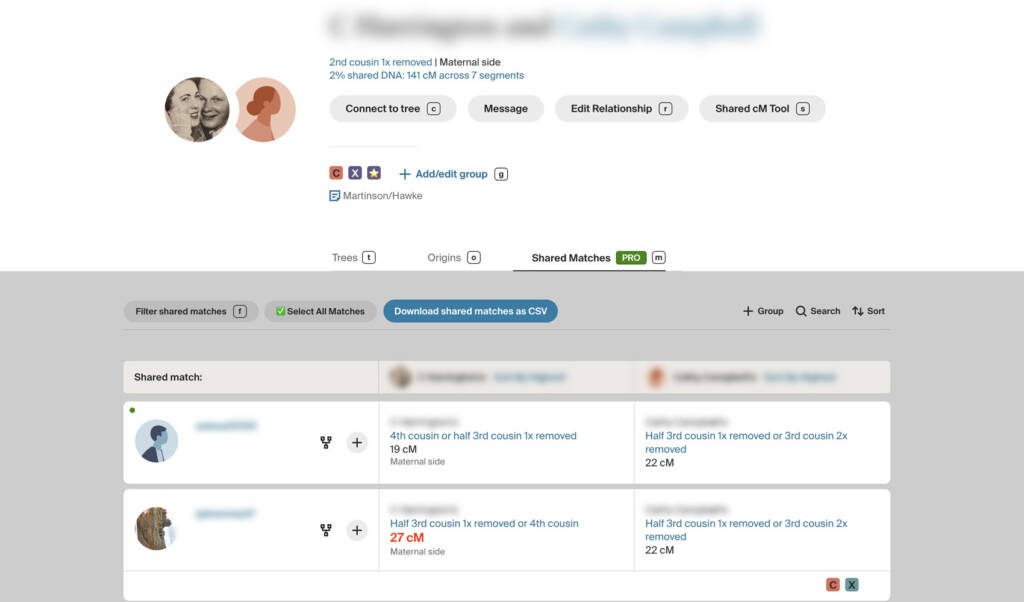
What problem does Auto-Load Shared Matches Tab solve?
When viewing a DNA match’s profile on Ancestry the Trees tab is loaded by default. Often times when viewing DNA matches we would like to see who their shared matches are above their family tree, requiring extra clicks to view the shared matches tab. Auto-Load Shared Matches Tab saves time by automatically redirecting you to the shared matches tab whenever you load any DNA match, helping you focus on connections without additional navigation.
How does Auto-Load Shared Matches Tab work?
With Auto-Load Shared Matches Tab, it is detected when you open a DNA matches profile and automatically switches your view to the shared matches tab. This eliminates the need to manually navigate between tabs and is especially useful for quickly analyzing shared connections.
How do I use Auto-Load Shared Matches Tab?
- Ensure Auto-Load Shared Matches Tab is enabled in the Genealogy Assistant pop-up panel.
- Navigate to your DNA matches list on Ancestry and click on a match to open their profile.
- The page will automatically load the shared matches tab, allowing you to immediately view shared DNA connections.
- You can still manually switch back to other tabs, such as their family tree or matches of matches, if needed.
Auto-Load Shared Matches Tab is a feature of the software Genealogy Assistant.
Genealogy Assistant is an extension for Google Chrome and Microsoft Edge which supercharges your family history research by adding 50+ custom features to popular genealogy websites like Ancestry, MyHeritage, FamilySearch, FamilyTreeDNA and more. You can watch a full video walkthrough on YouTube.
Install Genealogy Assistant for Google Chrome | Install for Microsoft Edge