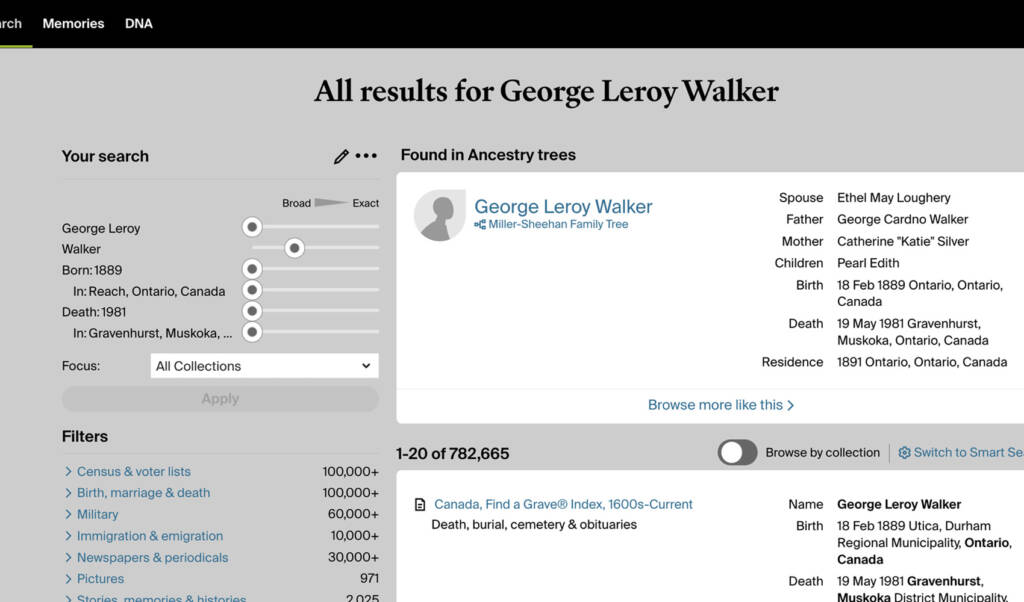
What problem does Always Use Advanced Search Page solve?
For some searches, Ancestry uses a new Basic search page which offers are less advanced version of the search page. Though this may be helpful for new researchers, it’s not the most efficient page for advanced users. Always Use Advanced Search Page forces all searches to use the standard advanced search page by default.
How does Always Use Advanced Search Page work?
With Always Use Advanced Search Page, all searches will automatically use the advanced search layout by default. Searches will also include all record and media types by default, ensuring you are able to find the result you are looking for.
How do I use Always Use Advanced Search Page?
- Ensure Always Use Advanced Search Page is enabled in the Genealogy Assistant pop-up panel.
- Perform a search on Ancestry from any page.
- Your search will always use the standard advanced search page by default.
Always Use Advanced Search Page is a feature of the software Genealogy Assistant.
Genealogy Assistant is an extension for Google Chrome and Microsoft Edge which supercharges your family history research by adding 50+ custom features to popular genealogy websites like Ancestry, MyHeritage, FamilySearch, FamilyTreeDNA and more. You can watch a full video walkthrough on YouTube.
Install Genealogy Assistant for Google Chrome | Install for Microsoft Edge