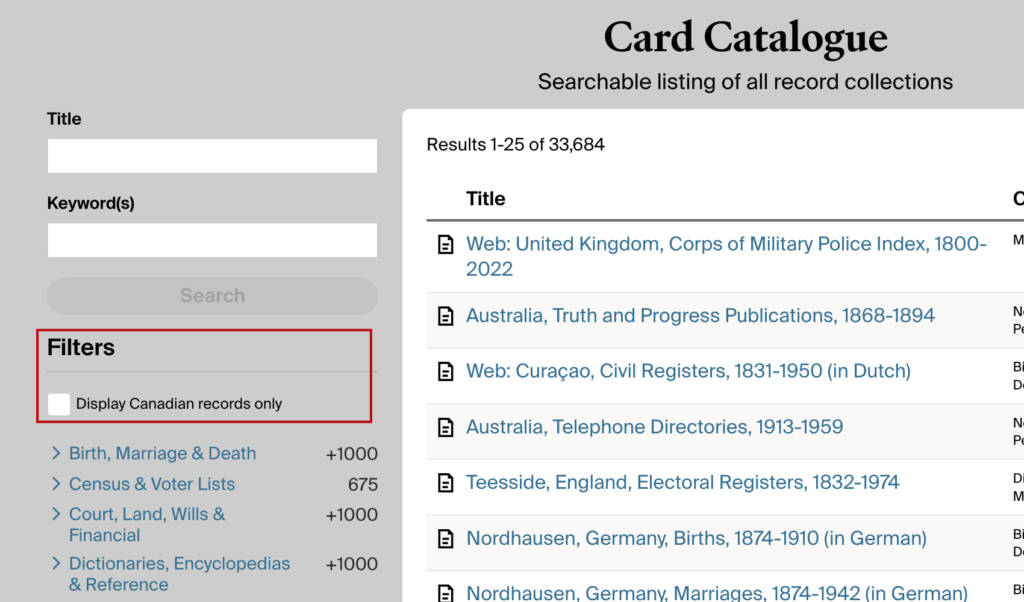
What problem does Always Search Global Records in Catalog solve?
When using the Ancestry Card Catalog from certain geographic regions the default behaviour is to search for only national records instead of global records. This causes an issue as many times you are searching for records beyond your home country. Always Search Global Records in Catalog ensures your Card Catalog searches are always international.
How does Always Search Global Records in Catalog work?
With Always Search Global Records in Catalog, all searches on the card catalog will automatically default to searching global records instead of searching only within your own country. The checkbox at the top of the Filters section titled Display *country name* records only will automatically be unchecked when you run your search.
How do I use Always Search Global Records in Catalog?
- Ensure Always Search Global Records in Catalog is enabled in the Genealogy Assistant pop-up panel.
- Search the Ancestry Card Catalog for the item you are looking for.
- Your search will default to searching all international record collections instead of only national.
Always Search Global Records in Catalog is a feature of the software Genealogy Assistant.
Genealogy Assistant is an extension for Google Chrome and Microsoft Edge which supercharges your family history research by adding 50+ custom features to popular genealogy websites like Ancestry, MyHeritage, FamilySearch, FamilyTreeDNA and more. You can watch a full video walkthrough on YouTube.
Install Genealogy Assistant for Google Chrome | Install for Microsoft Edge