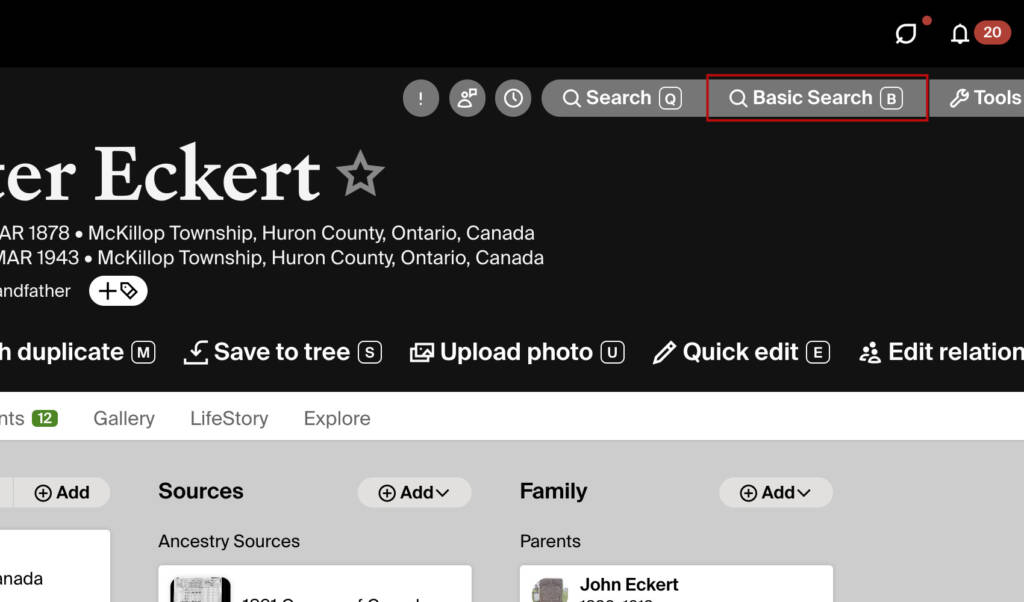
What problem does Add Basic Search Button to Profiles solve?
When viewing profile pages of a person in an Ancestry family tree there is a Search button at the top of the page. Clicking this button runs a search including every detail attached to the person, which can sometimes lead to obscure and inaccurate results. Add Basic Search Button to Profiles adds a new button Basic Search, that when clicked runs a more broad search which can yield better results.
How does Add Basic Search Button to Profiles work?
With Add Basic Search Button to Profiles, a new button is added to profile pages of a person in an Ancestry family tree titled Basic Search. Clicking the button allows you to perform a basic search of only name, birth date, birth place, death date and death place information, which will often times provide a more accurate result that if you were to include more details.
How do I use Add Basic Search Button to Profiles?
- Ensure Add Basic Search Button to Profiles is enabled in the Genealogy Assistant pop-up panel.
- Navigate to the profile page of a person in an Ancestry family tree.
- Locate the new Basic Search button at the top of the page.
- Click the Basic Search button to run a simplified search for the person you are viewing.
- You can then refine the search using the search sidebar on the left hand side of the page.
Add Basic Search Button to Profiles is a feature of the software Genealogy Assistant.
Genealogy Assistant is an extension for Google Chrome and Microsoft Edge which supercharges your family history research by adding 50+ custom features to popular genealogy websites like Ancestry, MyHeritage, FamilySearch, FamilyTreeDNA and more. You can watch a full video walkthrough on YouTube.
Install Genealogy Assistant for Google Chrome | Install for Microsoft Edge